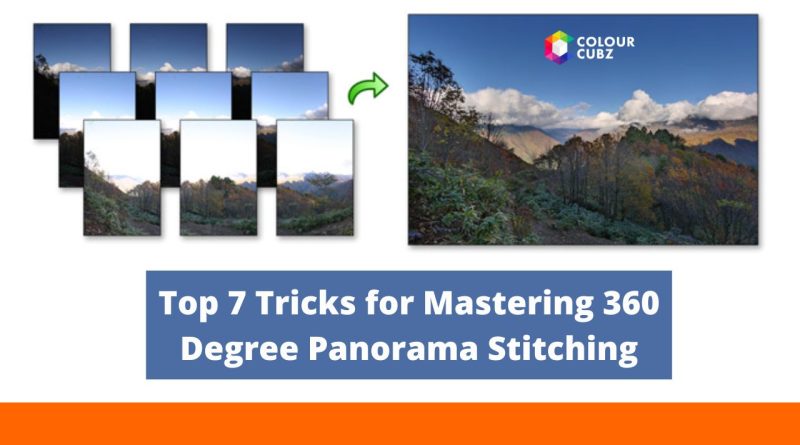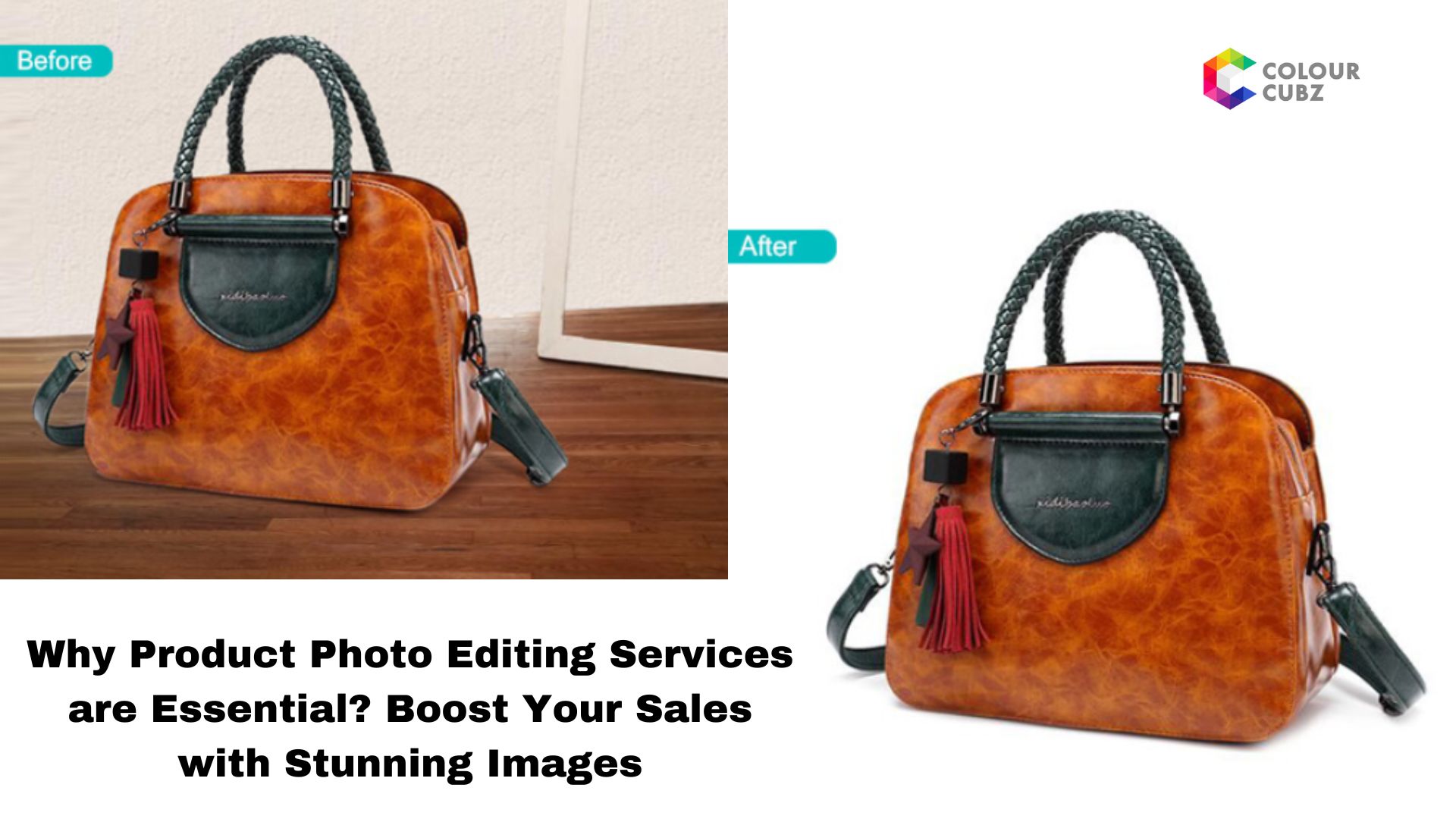Top 7 Tricks for Mastering 360 Degree Panorama Stitching
Introduction
In the realm of photography and videography, 360-degree panorama stitching is a technique that allows for the creation of immersive and expansive images that capture a complete view of a scene. This technique involves combining multiple overlapping photographs into a single, seamless panoramic image. Mastering this process requires both a solid understanding of the technical aspects and a bit of creative finesse. In this article, we will delve into seven essential tricks to help you perfect your 360-degree panorama stitching, ensuring your images are both visually stunning and technically sound.
Understanding Panorama Stitching Basics
Before diving into the advanced tricks, it’s crucial to understand the fundamental principles behind panorama stitching:
- Definition and Purpose: Panorama stitching is the process of merging multiple photographs to create a single wide-angle image. This can be done horizontally (cylindrical panorama) or in all directions (spherical panorama). The goal is to produce a continuous and immersive view of a scene, often used for virtual tours, real estate, and immersive content.
- Key Software: Several software options are available for panorama stitching, each offering various features. Popular choices include:
- PTGui: Known for its advanced control and high-quality output.
- Hugin: A powerful open-source option with extensive features.
- Adobe Photoshop: Offers basic stitching capabilities integrated into its broader image editing suite.
- Camera Setup: For optimal results, using a tripod and a panoramic head is essential. This setup ensures that each image is captured from the same vantage point, minimizing alignment issues and distortions.
Here are the top 7 tricks for mastering 360-degree panorama stitching:
1. Use a Consistent Exposure and White Balance
-
- Why It Matters: Consistency in exposure and white balance is crucial for creating a seamless panorama. Variations in brightness and color between images can lead to noticeable differences and detract from the overall quality of the final image.
- How to Achieve It: Set your camera to manual mode and lock in the exposure settings and white balance before starting the shoot. This ensures that each photograph is captured with the same lighting and color balance. Additionally, use a gray card or color checker to ensure accurate white balance across all images.
- Additional Tips:
- Use a histogram to monitor exposure levels and avoid clipping in highlights or shadows.
- For complex lighting conditions, consider taking bracketed exposures and blending them in post-processing.
2. Capture Overlapping Images
-
- Why It Matters: Overlapping images provide the stitching software with enough data to align and blend the photos accurately. Adequate overlap helps prevent gaps and visible seams in the final panorama.
- How to Achieve It: When capturing your series of images, ensure that each photo overlaps with the previous one by at least 30%. This overlap provides sufficient reference points for the software to align the images seamlessly. Use a grid or guide feature in your camera or software to maintain consistent overlap.
- Additional Tips:
- Capture more overlap than the minimum requirement to account for any alignment issues.
- Use a wide-angle lens to reduce the number of images needed for a complete panorama.
3. Level the Camera Horizontally
-
- Why It Matters: A level camera ensures that all images are taken from the same horizontal plane, reducing the risk of vertical distortions and alignment problems. Uneven camera positioning can lead to skewed or misaligned panoramas.
- How to Achieve It: Utilize a bubble level or the camera’s built-in leveling tool to confirm that your camera is perfectly horizontal during the shoot. Some panoramic heads come with built-in levels to assist with this process.
- Additional Tips:
- Check the level regularly throughout the shoot, especially when adjusting the camera position.
- Consider using a tripod with a leveling base for added precision.
4. Use a Panoramic Head
-
- Why It Matters: A panoramic head allows for precise rotational adjustments and ensures that each image is taken from the exact same point, minimizing parallax errors. This tool is essential for achieving accurate image alignment and high-quality results.
- How to Achieve It: Invest in a high-quality panoramic head and adjust it according to the specifications of your camera and lens. A panoramic head typically includes features for adjusting tilt, rotation, and nodal point alignment.
- Additional Tips:
- Use a panoramic head with graduated markings to achieve precise rotations.
- Practice using the panoramic head to become familiar with its adjustments and features.
5. Avoid Moving Objects
-
- Why It Matters: Moving objects within the scene can cause ghosting or misalignment in the final panorama, as they may appear in different positions across overlapping images. This can create noticeable artifacts and detract from the overall quality.
- How to Achieve It: Try to shoot during times when the scene is relatively static to avoid moving objects. If movement is unavoidable, use post-processing tools to remove or correct these issues. Some stitching software includes features for handling minor movement.
- Additional Tips:
- Use a higher shutter speed to minimize motion blur from moving objects.
- Consider capturing multiple sets of images and selecting the best one during post-processing.
6. Check for and Correct Distortions
-
- Why It Matters: Lens distortions can affect the stitching process, leading to visible seams or warped images. Correcting these distortions before stitching improves the final output and ensures a smoother stitching process.
- How to Achieve It: Use lens correction features available in your stitching software to address barrel or pincushion distortions. Many software tools include automatic lens correction profiles based on the camera and lens used.
- Additional Tips:
- Perform lens calibration tests to identify and correct specific distortions.
- Use software tools to correct distortions individually or apply global corrections to the entire image set.
7. Fine-Tune in Post-Processing
-
- Why It Matters: Post-processing allows for final adjustments and enhancements to ensure that the panorama looks polished and professional. This stage addresses any remaining artifacts or inconsistencies, such as seam lines and color discrepancies.
- How to Achieve It: Use editing software to crop, blend, and enhance your panorama. Pay close attention to seam lines, color consistency, and overall image quality. Tools like Adobe Lightroom, Photoshop, or specialized panorama editing software can be valuable for these final touches.
- Additional Tips:
- Use blending techniques to smooth out seams and transitions between images.
- Apply sharpening and noise reduction as needed to enhance image quality.
Conclusion
Mastering 360-degree panorama stitching involves a combination of technical skills and artistic vision. By applying these seven essential tricks, you can significantly enhance the quality of your panoramic images, achieving seamless and immersive results. Practice and experimentation are key to perfecting this craft, and with the right techniques and tools, you’ll be able to capture and present the world in stunning, full-circle detail. Embrace the process, and let your creativity guide you to extraordinary panoramic vistas.
Elevate your property listings with ColourCubz’s 360-Degree Panorama Stitching services. Contact us today to capture and showcase your spaces in stunning, immersive detail.